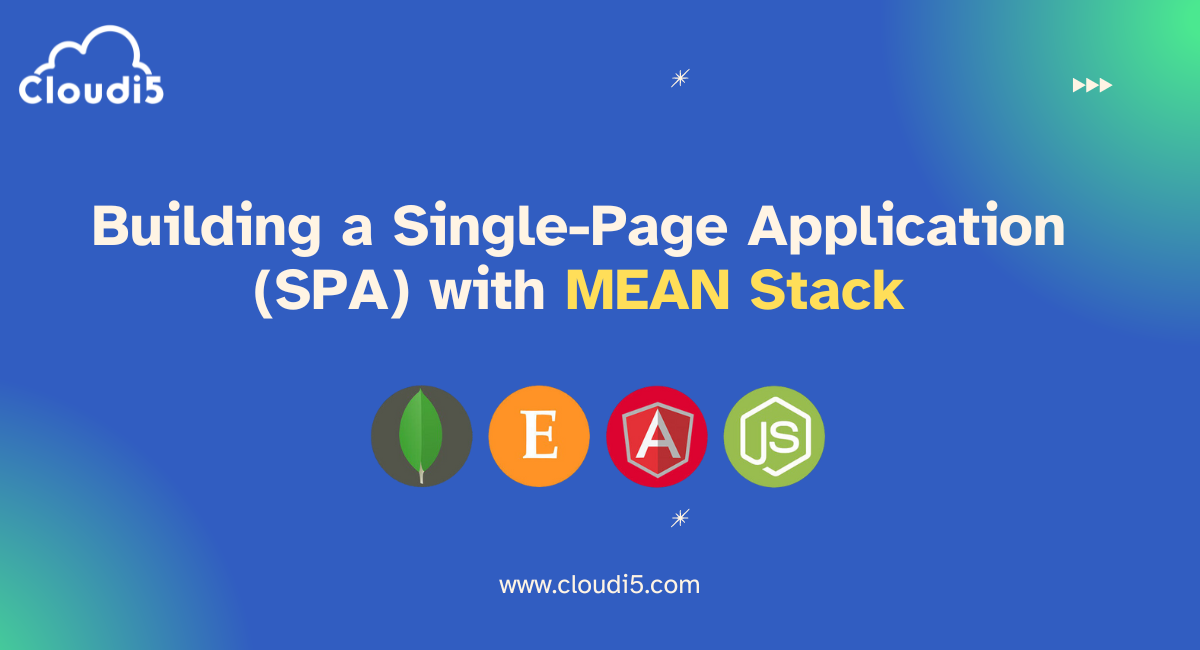
Building A Single-Page Application (SPA) With MEAN Stack
The web is moving away from clunky, multi-page websites to smooth, seamless user experiences. Single-Page Applications (SPAs) make this possible by loading content in the background, so there are no annoying page reloads. To build strong and efficient SPAs, you need a powerful and unified development setup. That's where the MEAN Stack comes in.
The MEAN Stack—MongoDB, Express.js, Angular, and Node.js—is a JavaScript powerhouse. It simplifies the development process, allows you to reuse code, and delivers excellent performance for building the next generation of SPAs.
Follow along as we explore this dynamic stack and help you create captivating web experiences.
What is the MEAN stack?
The MEAN stack is a collection of technologies used to build web applications. It includes:
- MongoDB: A type of database that stores data in a flexible, easy-to-update format similar to JSON. This is great for modern apps that handle lots of different kinds of data.
- Express.js: A web framework for Node.js that makes it easier to build web servers and APIs.
- Angular (or React/Vue.js): A framework for building user interfaces. These frameworks help create dynamic and interactive web pages with features like data binding and components.
- Node.js: A runtime that lets you run JavaScript on the server side, not just in the browser. This allows for server-side scripting and real-time communication.
The main advantage of the MEAN stack is that it uses JavaScript for both the front-end and back-end. This means developers only need to know one language to work on the entire project, making development faster and easier to manage.
Understanding SPA (Single-Page Applications)
Imagine using a social media site where everything happens in one window. You scroll through posts, visit a friend's profile, and join group chats without the page refreshing each time. This smooth experience is what makes a single-page application (SPA) special.
Unlike regular websites that reload every time you click a link, SPAs load once when you first visit. After that, they update content dynamically using JavaScript. This means you get quicker responses and a more seamless interaction, like chatting or liking posts without delays. It's all about making things faster and more enjoyable for users.
Benefits of Building SPAs with MEAN Stack
Building single-page applications (SPAs) with the MEAN stack offers several benefits:
- Better User Experience: SPAs are faster and smoother, so users see updates quickly without waiting for pages to reload. This keeps them engaged and satisfied.
- Faster Performance: Since SPAs only update parts of the page, they use less data and respond faster. This makes interactions feel snappy and responsive.
- Easier Development: Using JavaScript throughout the MEAN stack makes development more efficient. Developers can work in one language for both front-end and back-end tasks, reducing complexity and speeding up coding.
- Real-time Communication: With Node.js, SPAs can handle real-time updates and messaging using web sockets. This means users can see changes instantly, like new messages or live data updates.
- Scalability: MongoDB's ability to scale horizontally and Node.js's non-blocking I/O model make the MEAN stack ideal for handling large numbers of users smoothly. This ensures that the application can grow without performance issues.
Building Your SPA with MEAN Stack: A Step-by-Step Guide
1. Setting Up the Environment:
Setting up your development environment is crucial for starting your journey. Here's what you'll need:
- Node.js and npm (Node Package Manager): These are essential for running JavaScript code outside the browser and managing dependencies. Get the latest version of Node.js from the official website (https://nodejs.org/en). npm comes bundled with Node.js.
- MongoDB: Download MongoDB from the official website (https://www.mongodb.com/try/download/community). You can choose between a standalone server for more control but requiring manual setup, or a managed service like MongoDB Atlas or Amazon DocumentDB for easier management.
- Code Editor or IDE: Pick a code editor or Integrated Development Environment (IDE) that fits your style:
- Visual Studio Code: It's free, open-source, and highly customizable, ideal for a wide range of development tasks.
- WebStorm: A robust IDE tailored for web development, offering advanced features like debugging and project management.
- Atom: Another free, community-driven editor known for its hackability and extensive library of plugins.
- Angular CLI: This command-line interface simplifies Angular development by providing tools for scaffolding projects, generating components, and managing dependencies.
- Open your terminal or command prompt.
- Run the following command: npm install -g @angular/cli
- npm install installs packages.
- -g flag installs the package globally on your system.
- @angular/cli is the package name for Angular CLI.
2. Backend Development with Express.js
Project Structure
When setting up your project, organize it into separate folders:
- Front-end: This is where your Angular application resides.
- Back-end: Here, you'll have your Express.js server.
Initialize Express.js App
To start, you'll set up your Express.js application:
- Use npm init -y to create a package.json file quickly.
- Install Express with npm install express.
Define Routes
Routes in Express.js are like roads that handle different tasks:
- They manage requests from your Angular app (like fetching data from MongoDB or processing form submissions).
- Each route specifies what should happen when a specific request is made (like GET or POST).
Connect to MongoDB
Connecting Express.js to MongoDB involves:
- Using the mongoose library, which simplifies how your app interacts with MongoDB.
- Mongoose helps define how your data is structured (schemas), perform database operations, and manage relationships between data.
Error Handling and Middleware
These are tools to keep your application running smoothly:
- Error handling: Ensures your app gracefully manages unexpected issues (like database errors or incorrect user input).
- Middleware: Acts like helpers that can do tasks such as logging requests, validating data, or controlling access to certain parts of your app. It intercepts requests and responses, adding extra functionality as needed.
By structuring your project well, using Express.js to define routes, connecting to MongoDB with mongoose, and employing error handling and middleware, you can build a robust backend for your single-page application efficiently.
3. Front-End Development with Angular
Now, let's create the user interface and interactions using Angular.
Create an Angular Project:
Navigate to your front-end directory and use Angular CLI to start a new project:
- Open your terminal or command prompt.
- Go to your front-end folder.
- Type: ng new my-spa
Components:
Split your user interface into reusable parts using Angular's component model. Each part (component) manages its own template (how it looks), logic (how it works), and styles (how it's styled). Components make it easier to reuse code and manage complexity by building large interfaces from smaller, clear pieces.
Services:
Build services to handle tasks like fetching data from your server, managing app logic, and communicating with your backend API. Services organize your code by separating these tasks from your components. They also help share data and features across different parts of your app.
Routing:
Define routes in your Angular app to control how users move between different views without reloading the entire page. Angular's routing system lets you map URLs to specific parts of your app, making navigation seamless for users.
Data Binding:
Use Angular's data binding to connect your user interface directly with your data model. Two-way data binding means changes in your interface (like filling out a form) instantly update your data, and changes in your data (like updating a profile) automatically appear in your interface. This makes your app responsive and saves you from manually syncing data and UI updates.
By using Angular's components, services, routing, and data binding, you can create a front-end that's interactive and easy to maintain for your single-page application (SPA).
4. Data Communication:
Angular HttpClient:
- Setup: Import the HttpClient module into your Angular app.
- Usage: Inject HttpClient into components/services to talk to your backend.
- Methods: Use get, post, put, patch, delete for HTTP requests.
- Handling Responses: Use Observables to handle responses asynchronously.
Express.js Routing:
- Routing: Define routes with app.get, app.post, etc., in Express.js.
- Backend Logic: Implement logic in these routes to interact with MongoDB.
- JSON Format: Return data in JSON for Angular's HttpClient to process easily.
5. Deployment:
Cloud Platforms:
- Advantages: Use AWS, GCP, Azure for easy deployment and management.
- Services: They host Node.js apps and MongoDB databases.
Virtual Private Servers (VPS):
- Control: Set up your VPS for hosting, giving more control but needing manual setup.
Beyond Basics: Advanced Considerations
Security:
- Authentication: Use JWT, OAuth for user access control.
- Encryption: Secure data at rest and during transmission.
- Best Practices: Follow secure coding to prevent vulnerabilities.
Testing:
- Unit Tests: Test Angular components/services.
- Integration Tests: Ensure front-end and back-end communication.
Performance Optimization:
- Load Time: Use code splitting, lazy loading for faster initial loads.
- Caching: Store often-used data on the client-side for speed.
These steps help ensure your application is secure, performs well, and is efficiently deployed.
Additional Tips for Building Your SPA with MEAN Stack
- State Management: Consider using a state management library like NgRx or NgXS to manage complex application state across different components. These libraries help maintain a centralized state, making it easier to share data between components and manage application-wide state changes.
- Error Handling and User Feedback: Implement robust error handling mechanisms to gracefully manage unexpected issues in your application. Provide clear and meaningful feedback to users when errors occur, ensuring a smoother user experience.
- Front-End Optimization: Use a front-end build tool like Webpack to optimize your Angular application for production deployment. These tools bundle your code, minimize file sizes, and optimize performance, improving load times and overall user experience.
Conclusion
By following these steps and considering these advanced aspects, you can build a robust, secure, and efficient Single-Page Application (SPA) using the MEAN Stack. Continuously explore new features, libraries, and best practices to enhance your development skills and create powerful web applications that meet modern standards and user expectations. Building with the MEAN Stack offers flexibility, scalability, and a unified JavaScript environment that streamlines development and fosters innovation.
Trusted By







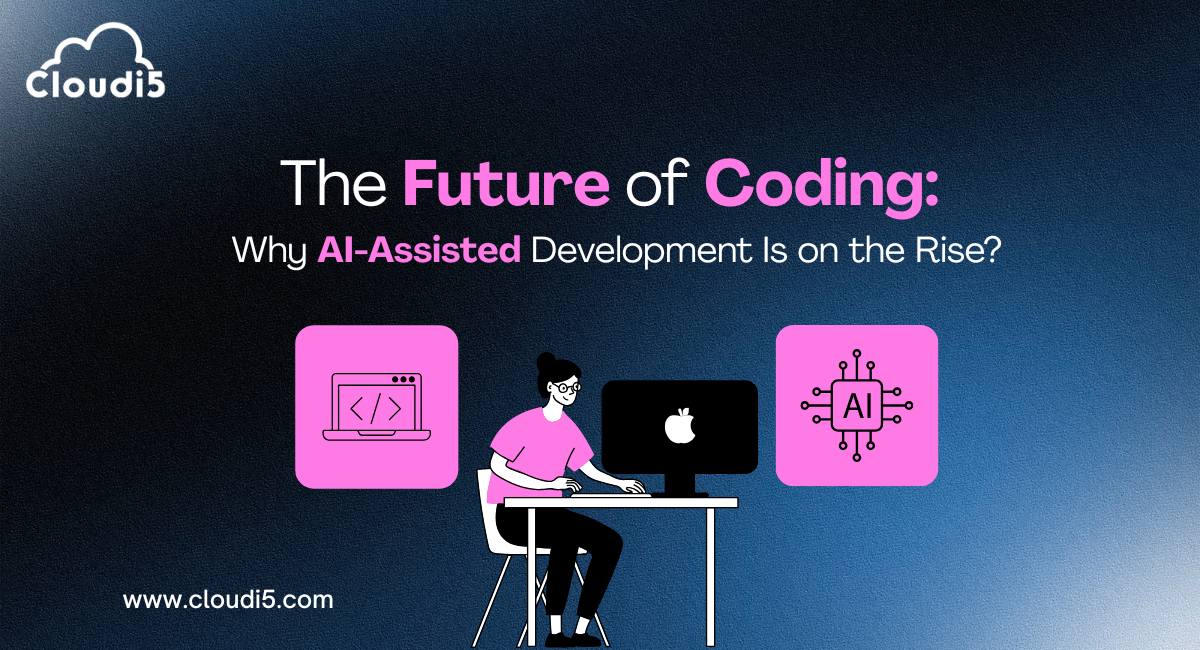
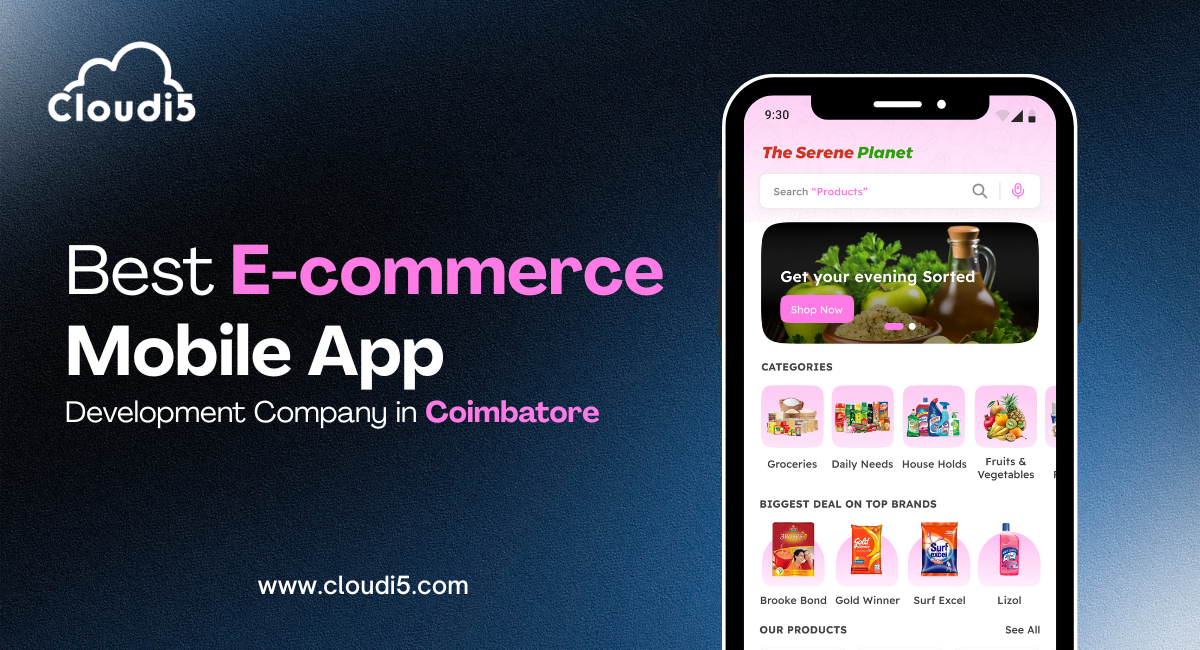



Leave Comments