
Building Scalable Flutter Apps With BLoC Pattern
Flutter is a powerful and free UI framework created by Google. It has become very popular for mobile app development because it allows developers to build beautiful and fast apps for both iOS and Android.
One important factor in mobile app development is Scalability. This means that as an app grows in complexity and gains more users, it should still work well. A scalable app can handle more users, add new features, and adapt to changing needs without slowing down or becoming hard to maintain.
The Business Logic Component (BLoC) pattern is a useful method for managing the state and logic of Flutter apps. By keeping these parts separate, BLoC helps organize code, makes it easier to test, and allows for reusing components. This makes it a great choice for creating scalable and easy-to-maintain Flutter applications.
In this blog, we will provide a complete guide on how to build scalable Flutter apps using the BLoC pattern.
The BLoC Pattern: A Primer
What is BLoC?
The Business Logic Component (BLoC) pattern is a popular way to organize code when developing apps with Flutter. It helps keep the user interface (UI) separate from the app’s business logic, which makes the code cleaner, easier to test, and simpler to maintain.
Core Principles of BLoC
1. Separation of Concerns:
BLoC clearly defines the roles of different parts of the app. The UI layer is responsible for showing information and interacting with users, while the BLoC layer manages the app’s state and logic. This separation makes the code more modular and easier to understand.
2. Reactive Programming:
BLoC uses reactive programming to manage changes in state effectively. The BLoC sends out a stream of states, and the UI listens to this stream. When the BLoC provides a new state, the UI automatically updates. This makes managing state simpler and keeps the UI in sync with the data.
How BLoC Manages State Efficiently?
1. Centralized State Management:
BLoC creates a single source of truth for the app’s state. This helps avoid inconsistencies and makes it easier to manage state changes throughout the app.
2. Reactive Updates:
Because of BLoC’s reactive nature, the UI updates automatically when the state changes. This reduces the need for manual updates and minimizes errors.
3. Testability:
By separating the UI from the business logic, BLoC makes it easier to write unit tests for the BLoC layer. This helps improve code quality and confidence in the app’s correctness.
4. Scalability:
BLoC's clear design and separation of concerns make it ideal for building large and complex apps. As the app grows, it’s easier to add new features and keep the code quality high.
The BLoC pattern offers a strong and effective way to manage state and business logic in Flutter apps. By following its main principles, developers can create scalable, maintainable, and easy-to-test applications.
Why BLoC for Flutter?
The BLoC pattern has many great benefits for Flutter app development:
1. Separation of Concerns:
- Clear Division: BLoC keeps the user interface (UI) separate from the app’s logic. This means each part has its own job.
- Easier Maintenance: Because of this separation, it’s easier to understand and change the code later.
- Less Tight Coupling: Keeping parts of the app loosely connected makes it more flexible and stronger.
2. Better Testing:
- Unit Testing: BLoC’s design allows you to easily test the logic to make sure it works properly.
- Isolated Testing: You can test the UI on its own, focusing on how it works with BLoC.
- Higher Quality: Well-tested code means fewer bugs and better overall quality.
3. Scalability:
- Modular Design: BLoC’s structure helps the app grow as it gets more complex.
- Reusable Parts: You can use BLoC in different places in the app, which saves time and effort.
- Easy Maintenance: A scalable design is easier to update and add new features later.
4. State Management:
- Centralized State: BLoC keeps the app’s state in one place, making it easier to manage changes.
- Automatic Updates: The UI updates on its own when the state changes, so you don’t have to do it manually.
- Predictable Behavior: BLoC helps you understand how the app will behave, making it easier to manage.
5. Better Developer Experience:
- Easier to Understand: BLoC’s clear structure helps developers know how the app works, making it more enjoyable to build.
- Less Debugging: With clear tasks and easy testing, you spend less time fixing problems.
- Team Collaboration: BLoC creates a shared way of working, making it easier for team members to work together.
BLoC offers many benefits for Flutter development, such as clear separation of tasks, better testing, easy scaling, good state management, and a better experience for developers. Using the BLoC pattern helps developers create strong, easy-to-maintain, and scalable Flutter apps.
Setting Up a Flutter Project with BLoC
1. Create a New Flutter Project
- Open your terminal or command prompt.
- Navigate to the desired directory.
- Run the following command to create a new Flutter project:
Bash
flutter create bloc_example
2. Install Necessary Packages
- Open the pubspec.yaml file in your project's root directory.
- Add the following dependencies:
YAML
dependencies:
flutter:
sdk: flutter
flutter_bloc: ^8.0.0
equatable: ^2.0.3
- Save the file and run flutter pub get to install the dependencies.
3. Set Up Project Structure
- Create the following directory structure in your project's lib directory:
lib/
bloc/
counter_bloc.dart
models/
counter_state.dart
counter_event.dart
ui/
counter_page.dart
This structure provides a clear separation of concerns and helps organize your project code. The bloc directory will contain your BLoC classes, the models directory will hold the state and event classes, and the ui directory will house the UI components.
4. Implement BLoC Logic:
Define your BLoC class to handle business logic and manage state changes effectively.
5. Create UI Components:
Design your user interface components to listen to the BLoC and react to state changes accordingly.
6. Testing:
Write unit tests for your BLoC logic to ensure it behaves as expected.
Conclusion
Building scalable Flutter apps using the BLoC pattern enhances the development experience and results in robust, maintainable, and easily testable applications. By following the principles of BLoC and setting up your project effectively, you can create apps that not only meet the current requirements but are also ready for future growth. Whether you're a seasoned developer or just starting, adopting the BLoC pattern can significantly elevate your Flutter development process.
Trusted By








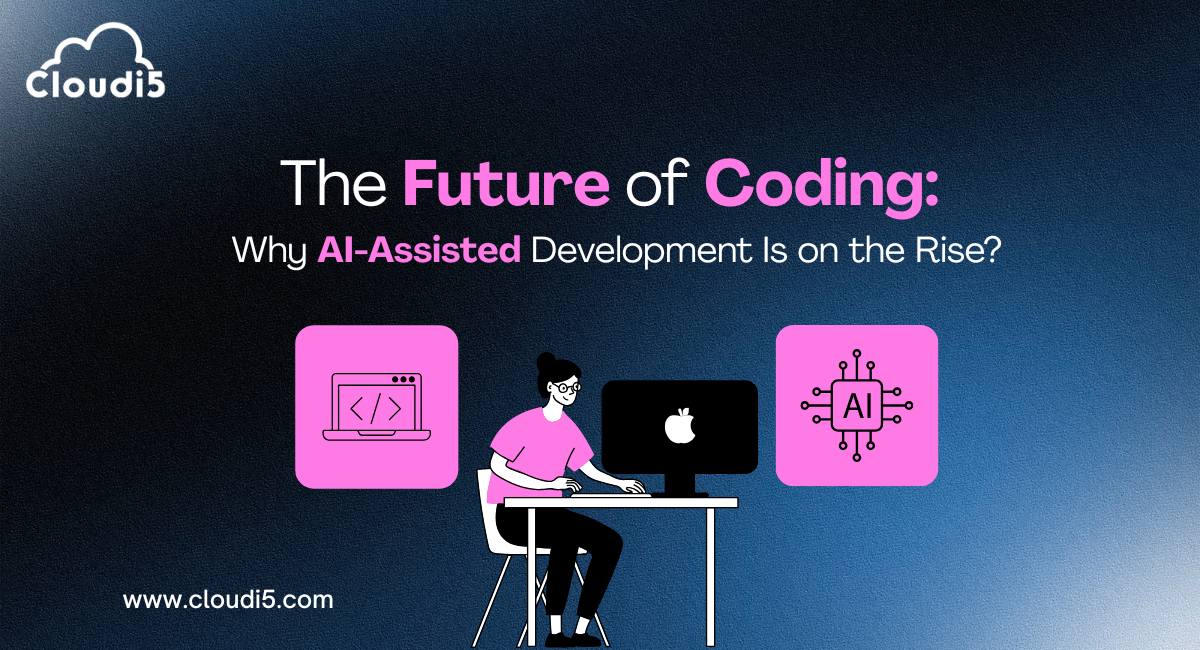



Leave Comments