
Google Chrome HTTPS Lock Icon Is Going Away
To promote a more secure web environment, Google has announced its plans to phase out the HTTPS lock icon in future versions of Google Chrome. This decision encourages website owners to adopt HTTPS encryption as the default protocol. While the disappearance of the lock icon might raise questions, it is part of a more significant effort to enhance web security. Let's explore what this means and how it impacts the online browsing experience.
The Importance of HTTPS and the Lock Icon:
HTTPS, or Hypertext Transfer Protocol Secure, ensures secure communication between a user's browser and the website they are visiting. The HTTPS lock icon is a visual indicator that displays when a website has a secure connection. This icon signifies that data transmitted between the user and the website is encrypted, protecting it from eavesdropping and tampering. The lock icon builds trust and reassures users that their sensitive information, such as passwords and financial data, is safeguarded.
Why is the HTTPS lock icon going away?
The HTTPS lock icon is being phased out in Google Chrome as part of an effort to promote using HTTPS as the default protocol for all websites. Google aims to establish a more secure web environment by encouraging website owners to adopt HTTPS encryption. Google SSL testing tools such as the SSL Server Test and the Chrome Security Panel help website owners and administrators evaluate the security of their SSL/TLS configuration. These tools assist in identifying and resolving any security vulnerabilities or issues.
The Phasing Out of the Lock Icon:
Google's decision to remove the HTTPS lock icon is part of its larger strategy to make HTTPS the default protocol for all websites. The aim is to establish a more secure web environment by encouraging website owners to adopt HTTPS encryption. While the lock icon disappears, Chrome will continue to display a "Not Secure" warning for websites that do not have an HTTPS connection. This warning serves as a reminder for users to exercise caution when entering sensitive information on such sites.
Implications for Web Security:
The disappearance of the lock icon may lead to concerns about web security. However, it is essential to understand that this change intends to make secure connections the norm rather than the exception. It is a call to action for website owners to prioritize user security and adopt HTTPS encryption to protect their visitors' data. Users should remain vigilant, look for the "Not Secure" warning, and avoid entering sensitive information on websites without HTTPS. Additionally, website owners must provide a secure browsing experience to protect their users' privacy and maintain their trust
What is the new icon in Chrome?
The new icon in Chrome is a grey lock icon with a red strike-through. It indicates that the website being visited does not have a secure HTTPS connection. This serves as a warning to users that their data may be at risk on such websites, encouraging them to exercise caution when entering sensitive information.
Conclusion:
Removing the HTTPS lock icon in Google Chrome signifies a shift towards making HTTPS the default protocol for all websites. Google provides SSL testing tools to assist website owners in assessing their security configurations. The HTTPS lock icon is crucial as it represents a secure connection and ensures data privacy. The new grey lock icon with a red strike-through warns users of insecure connections. These changes aim to enhance web security, protect user data, and promote a safer browsing experience.
Trusted By







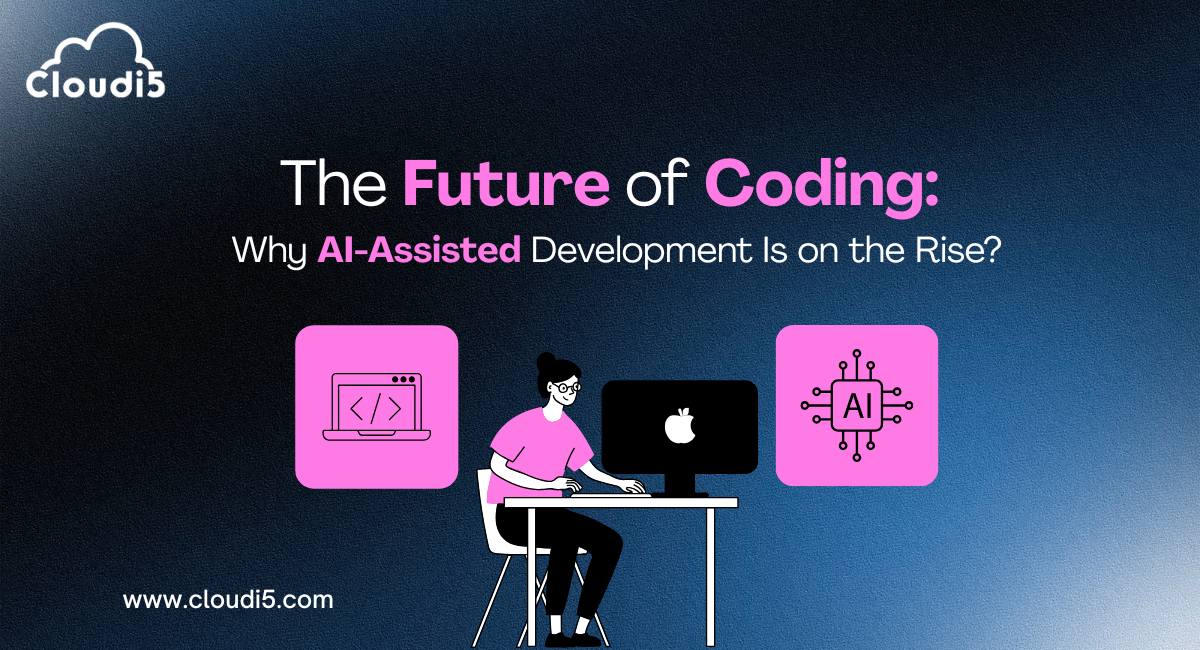
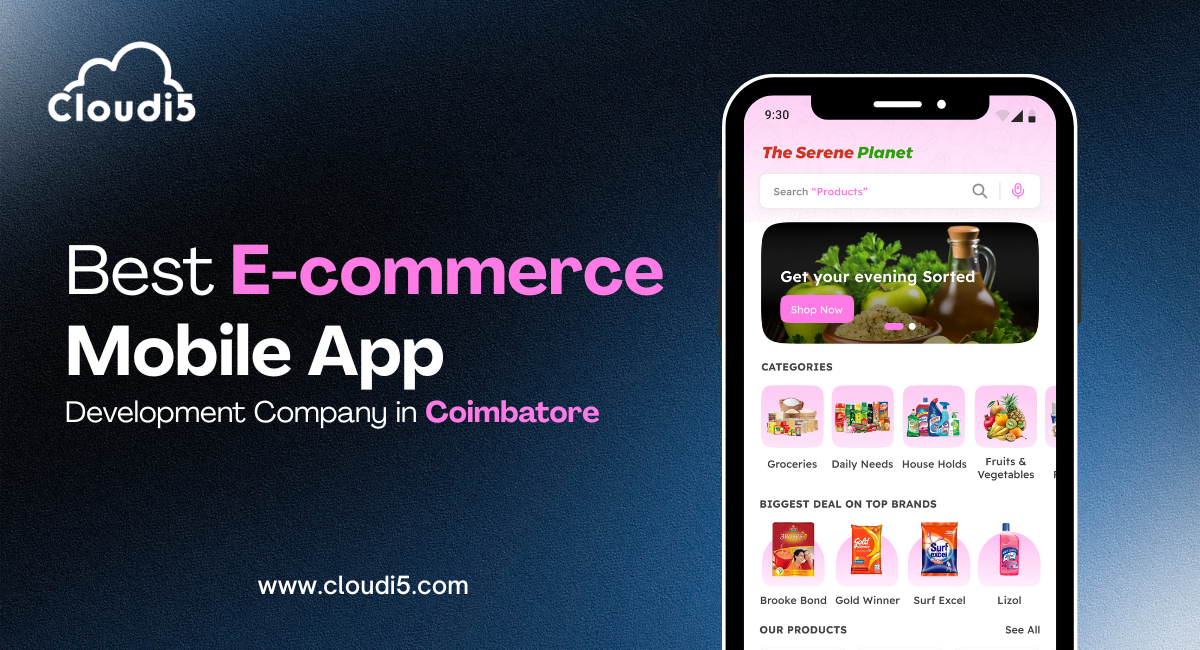



Leave Comments