
How To Build Android Apps Faster With Kotlin And Jetpack Compose
How do Kotlin and Jetpack Compose make Android app development faster and easier?
Kotlin is a modern programming language that makes Android app development easier with its clear syntax and advanced features. It reduces coding complexity and speeds up development.
Jetpack Compose is a toolkit that uses Kotlin to build Android app interfaces. It speeds up UI creation by allowing you to design layouts directly in Kotlin code, making the process faster and more user-friendly than using traditional XML layouts.
Why Speed Matters in App Development
- Faster Time to Market: Get your app into the hands of users sooner.
- Improved User Experience: Faster apps lead to happier users.
- Competitive Advantage: Stay ahead of the competition with efficient development.
Let's explore how Kotlin and Jetpack Compose can help you achieve these goals.
Why Kotlin?: A Modern Language for Android Development
Kotlin is a modern programming language designed specifically for Android development. It’s known for its clean and intuitive syntax, which makes coding easier and more enjoyable. Kotlin is fully supported by Google for building Android apps and is seen as a major upgrade over Java due to its simplicity and powerful features.
Key Features and Benefits:
Conciseness: Kotlin's syntax is more concise than Java, reducing boilerplate code and improving readability.
Null Safety: Kotlin's type system helps prevent null pointer exceptions, a common source of bugs in Java.
- Interoperability: Kotlin can be seamlessly integrated with existing Java code, making the transition smooth.
- Functional Programming: Kotlin incorporates functional programming concepts, enabling you to write more expressive and concise code.
- Community and Support: Kotlin has a growing and active community, providing excellent resources and support.
Kotlin’s design focuses on improving productivity and reducing errors, making it a powerful choice for Android developers. Together, Kotlin and Jetpack Compose offer a powerful, modern approach to building Android apps.
Introduction to Jetpack Compose
What is Jetpack Compose?
Jetpack Compose is a modern tool for building Android app UIs using Kotlin code. Instead of using XML, you create your app’s interface with simple Kotlin functions. This makes designing and updating your app’s look faster and easier.
Setting Up Jetpack Compose
1. Update Android Studio: Make sure you’re using Android Studio Arctic Fox or later.
2. Add Dependencies: Add Jetpack Compose libraries to your build.gradle files and configure your project for Compose.
3. Create a Compose File: Start by writing Kotlin files to define your UI components.
4. Use Compose Components: Build your app’s layout using built-in Compose tools like Column, Row, and Text.
5. Preview and Test: Check your design with live previews and test on different devices.
With Kotlin and Jetpack Compose, you’ll be equipped to build modern, efficient Android app interfaces with ease.
Creating Your First App with Jetpack Compose
Building a Simple UI
Getting started with Jetpack Compose is easy and fun. It lets you create your app’s user interface using Kotlin code instead of XML, making design faster and more intuitive.
Basic Composable Functions
- What Are Composable Functions? These are special Kotlin functions marked with
@Composable.They let you describe your app’s UI. For example, you can use them to show text, buttons, or other elements. - Building Blocks: Use basic composable functions like
Textfor displaying text,Buttonfor clickable buttons, andColumnorRowto arrange items vertically or horizontally. - Creating a Simple UI: Start by writing a composable function to set up your layout. For example, you might create a function that shows a welcome message and a button.
Here’s a simple example using Kotlin and Jetpack Compose:
Kotlin Copy code
@Composable
fun Greeting() {
Column {
Text(text = "Hello, Jetpack Compose!")
Button(onClick = { /* Handle click */ }) {
Text("Click Me")
}
}
}
In this example, the Greeting function uses Jetpack Compose to show a text message and a button. With Kotlin and Jetpack Compose, you can quickly build and customize your app’s interface.
Advanced Features in Kotlin and Jetpack Compose
Customizing Your UI
With Kotlin and Jetpack Compose, you can easily tweak your app’s appearance. Change colors, shapes, and fonts to match your style. Build custom UI components to make your app unique and user-friendly.
Using Material Design
Jetpack Compose works well with Material Design, a design system from Google. It provides ready-made components like buttons and cards that look good and work well. This helps you create a polished and consistent app design quickly.
Using Kotlin and Jetpack Compose makes it simple to design and customize your app’s interface
Integrating Kotlin and Jetpack Compose in Existing Projects
Adding Compose to an Existing App
1. Update Dependencies: Add Jetpack Compose libraries to your project’s build.gradle file.
2. Configure Settings: Adjust your project’s settings to support Compose.
3. Create Compose Files: Start writing Kotlin files with @Composable functions for new UI elements.
Combining with XML Layouts
1. Use Compose Views: Add ComposeView in your XML layouts to include Compose components.
2. Mix Layouts: Combine new Compose elements with your existing XML layouts gradually.
By integrating Kotlin and Jetpack Compose, you can modernize your app’s UI while keeping your existing layouts.
Real-World Examples: Kotlin and Jetpack Compose in Action
Case Studies of Successful Apps
Many popular Android apps have embraced Kotlin and Jetpack Compose to enhance their development process and deliver exceptional user experiences. Here are a few notable examples:
- Duolingo: The language learning app has successfully migrated to Kotlin and Jetpack Compose, resulting in improved performance and a more modern UI.
- Twitter: Twitter has adopted Jetpack Compose for specific features, leveraging its benefits for faster development and better user interactions.
- Square: The financial technology company has embraced Kotlin and Jetpack Compose for building new features and improving existing ones
Performance Benchmarks and Comparisons
Kotlin and Jetpack Compose often outperform older technologies. Kotlin allows for quicker and more efficient coding, while Jetpack Compose makes building and updating user interfaces smoother. Performance comparisons reveal that apps using these tools run faster and offer a better user experience.
Conclusion
With Kotlin and Jetpack Compose, building Android apps becomes faster and easier. Kotlin simplifies coding, and Jetpack Compose makes designing user interfaces quick and intuitive. Using these tools together helps you develop high-quality apps more efficiently. For expert guidance on leveraging Kotlin and Jetpack Compose in your projects, Cloudi5 Technologies can provide valuable support and insights. If you found this article helpful, please share it with others who might benefit from it!
Trusted By







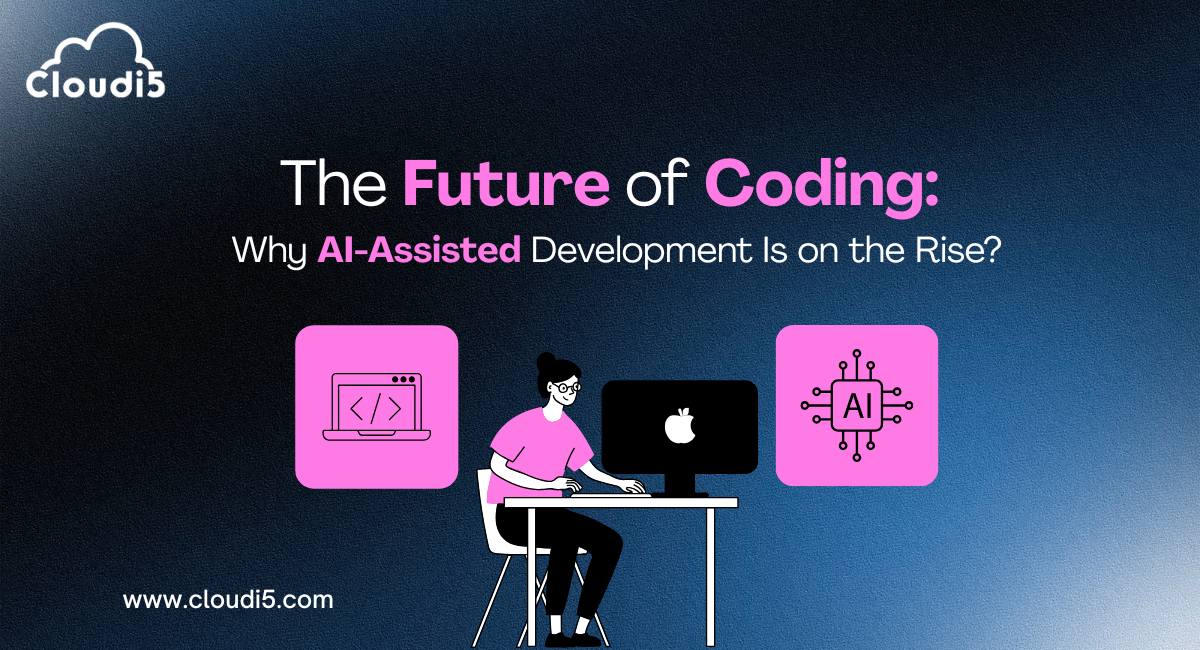
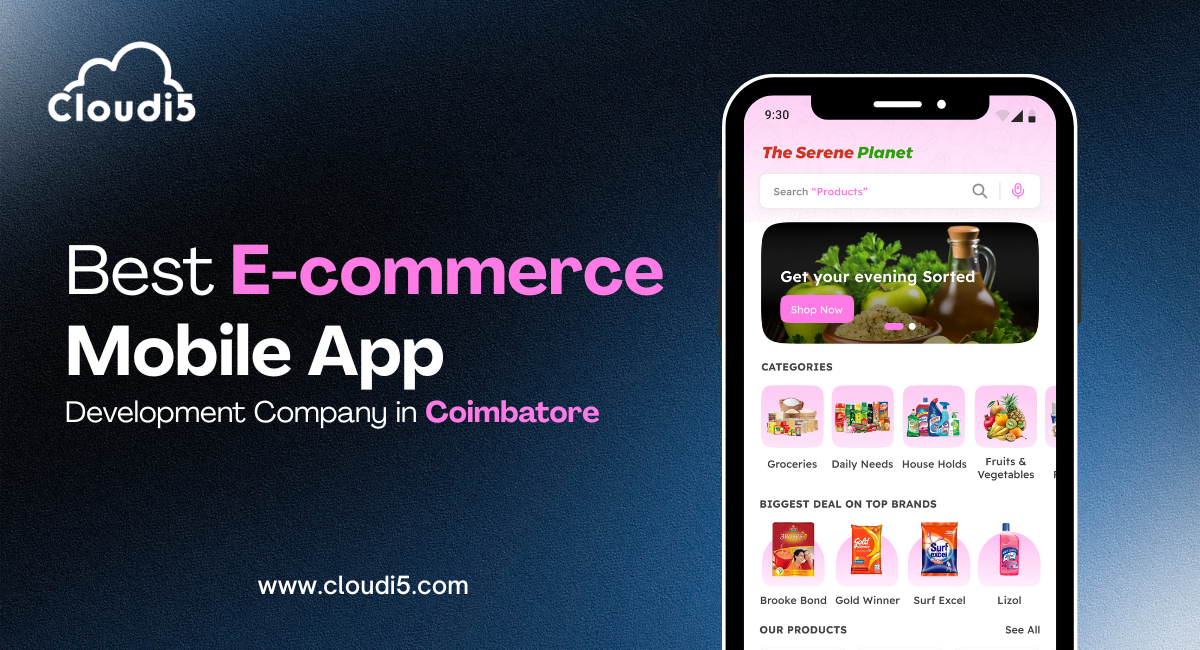



Leave Comments