
How To Improve Website Speed
Some of these suggestions might not make much sense if you know nothing about coding. But with time and work, any experienced web design expert can use these suggestions. The best technical expertise for your website performance optimization.
Importance of website speed optimization
Significance of website speed find out if speed is even a problem before you start making changes to the backend of your website. Most of the time, it will be. However, you might not need to spend much time on all of the tasks if you're only a few milliseconds off the mark.
1. Why is page speed important?
People's first impression of your website is based on its page speed. They are waiting for your page to load before they can view your sparkling logo or renowned picture carousels. Nothing is more annoying than waiting. It makes potential buyers feel uneasy even before they visit your website.
2. Minimize The HTTP requests
The time it takes for your website to load will depend on how many HTTP requests are necessary. When a visitor's browser pings the server hosting your website, an HTTP request is made. The ping is an inquiry for a file the browser requires to display your website.
3. CSS Management
In some cases, plugins or new types of web pages you've added can cause your CSS to become disorganized. Try to compile all of the styles you use on your website's pages into a single stylesheet. Then, make separate stylesheets for each different page.
For each page, you need to load what you need.
4. Compress Everything
- One of the simplest methods to increase website performance is to compress photos. Both the number of HTTP queries you make and the size of your web pages are reduced.
- After compressing the photos, you may go on to the audio and video components. Need to compress even HTML, CSS, and JavaScript.
- Install GZIP compression on your server if it isn't already. Instead of sending the whole file to the visitor's browser, GZIP delivers an a.zip file.
5. Use A Content Delivery Network To Host Media Files
A system of computers known as a content delivery network (CDN) is used to distribute online content to users depending on their location. No matter where someone accesses your website, it loads quickly, thanks to the network. It is extremely helpful for a web design company that must serve expansive websites to people everywhere.
6. Update Your Code
Regularly checking your HTML, CSS, JavaScript, jQuery, and other computer code can help. It may also impact your code if you or someone at your firm often pastes material from other apps into your website. It is often done by bloggers who are not web professionals.
7. Update Your Database
If your web design company has been around for a long, your CMS likely has a lot of material. Your website may become sluggish due to outdated draughts of blog posts and web pages, unneeded graphics, and unnecessary code blocks.
Spend some time erasing any incomplete manuscripts or obsolete photos.
8. Restore All Of Your Broken Links (404 Errors)
Broken links, commonly known as 404 errors, might slow down your website's loading. Your visitor's browser sends an unnecessary HTTP request to find a broken link on one of your sites. If they clicked on that link, they would receive the dreaded "404 Not Found" message instead of a good web page.
9. Avoid Using Too Many 301 Redirects
Always choose a 301 redirect over a 404 error. However, 301 redirects might sometimes harm the user experience. Visitors who access your website using outdated cellular networks or sluggish internet connections may notice that it takes longer to load.
10. Get Some OfYour Plugins Removed
Examine your plugins since you'll spend a lot of time in the backend of your website. If your company has been around for a long time, your website can include outdated or unused plugins. These plugins may sometimes be wasting resources while serving no use at all. Remove any unnecessary plugins.
I hope you understand the importance of website speed and how to improve it. Get the best web design experts to get your website fixed today.
Trusted By







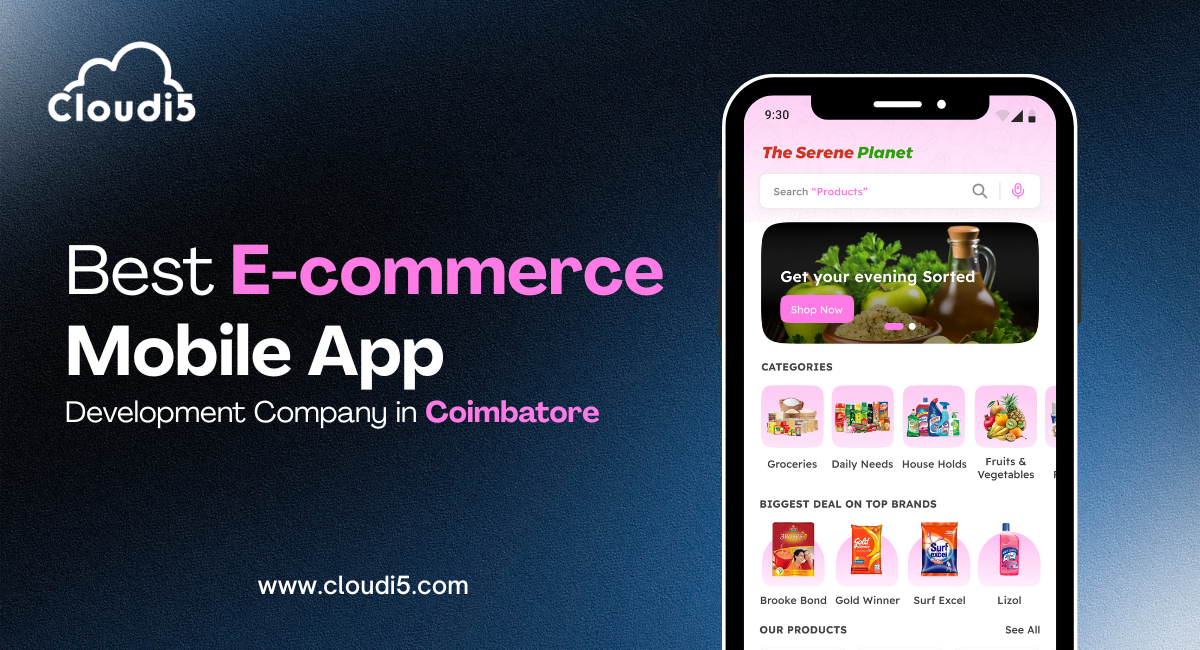




Leave Comments