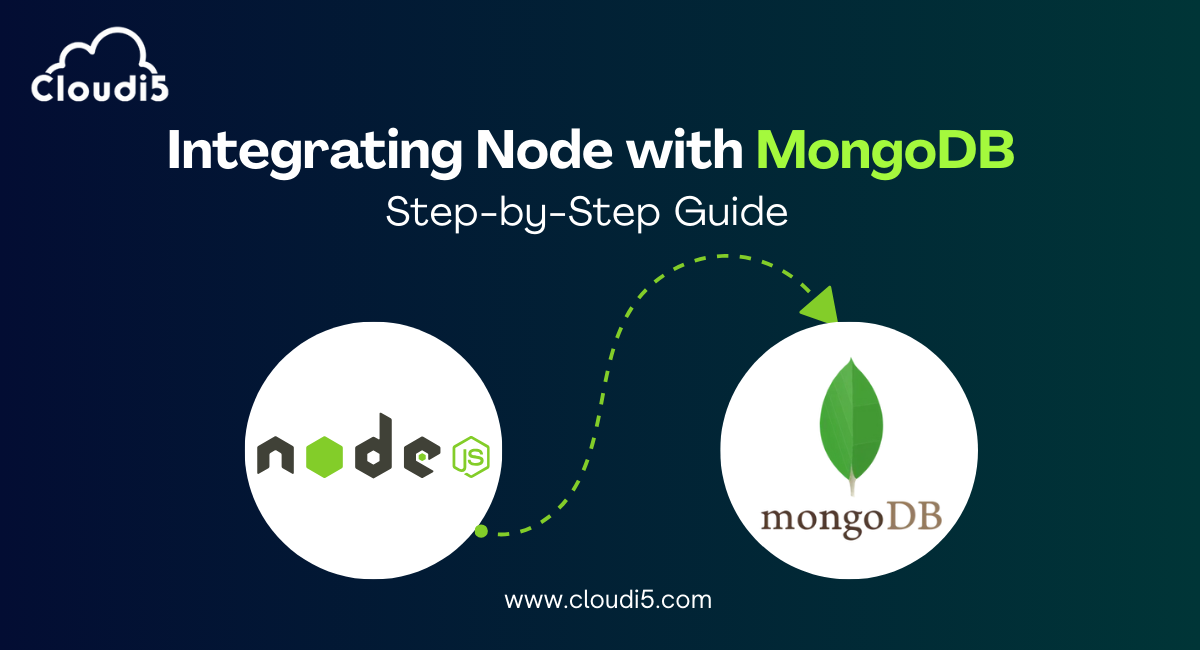
How To Integrate MongoDB With Your MERN Stack Application: A Step-by-Step Guide
Introduction
The MERN stack is a popular way to build full-stack web apps using JavaScript. It includes MongoDB, Express, React, and Node.js. In this guide, we will focus on Integrating MongoDB with MERN Stack, which is an important step in building any MERN application.
MongoDB is the database used in the MERN stack. It stores your app's data and makes it easy to create, read, update, and delete data. Whether you are building a blog, a to-do app, or a social media site, Integrating MongoDB with MERN Stack lets you manage your data efficiently.
What is the MERN Stack
The MERN stack is made of:
- MongoDB – A NoSQL database
- Express – A web server framework for Node.js
- React – A frontend library for building user interfaces
- Node.js – A server-side JavaScript runtime
These tools work together to build full web apps using JavaScript on both the front end and the back end.
Why MongoDB
MongoDB is used in the MERN stack because it is fast, flexible, and works well with JavaScript. It does not use tables like traditional databases. Instead, it stores data in a simple format that is easy to use with Node.js and React.
Integrating MongoDB with MERN Stack allows your app to store and retrieve data without much setup. It also helps your app grow, since MongoDB is great for scaling as your data increases.
Setting Up Your MERN Environment
Before you start coding, you need to set up your tools. This part is all about getting your development environment ready for Integrating MongoDB with MERN Stack.
Installing Node.js and MongoDB
To build with the MERN stack, you need to install Node.js and MongoDB.
You can download Node.js from the official website and install the latest stable version. This will also install npm, which is used to manage project dependencies.
Next, install MongoDB from the MongoDB website. You can choose to install it locally or use MongoDB Atlas for a cloud-based solution.
After installation, you can check if everything is working by running basic version checks in your terminal. If you see the version numbers, you're all set.
Setting Up the Project Structure
Once the tools are installed, set up your project folders.
Create a main project folder, then add two subfolders inside it:
- The client folder will contain your React frontend.
- The server folder will contain your Node.js and Express backend, which connects to MongoDB.
Inside the server folder, initialize a Node.js project and install the required packages like Express, Mongoose, and CORS. These tools are important for Integrating MongoDB with MERN Stack and creating a RESTful API.
Creating the Backend (Express + MongoDB)
Now that your project structure is ready, it’s time to build the backend. This is where you set up the server and connect it to MongoDB. It’s one of the main steps in Integrating MongoDB with MERN Stack.
Initializing the Node.js App
Start by setting up the backend application using Node.js. This includes creating a package file to manage your dependencies and preparing the project to run a local server.
Installing Dependencies
You need a few packages to make your server work properly:
- Express for creating server routes
- Mongoose for interacting with MongoDB
- CORS for handling requests from your frontend
Once these are installed, you’re ready to build your API.
Connecting to MongoDB with Mongoose
You can now set up your server to connect to MongoDB. Using Mongoose, you’ll create a connection to your local MongoDB database and make sure your backend is ready to store and manage data.
This is a key step in Integrating MongoDB with MERN Stack, as it allows your server to talk to your database.
Creating Your First MongoDB Schema and Model
To work with MongoDB data, you need to create models. A model represents a collection in your database.
Create a simple model for something like users, with fields such as name and email. This model will be used later in your API routes to interact with MongoDB.
Now your backend is ready, and you’ve completed a major step in Integrating MongoDB with MERN Stack.
Building the API Routes
With the backend connected to MongoDB, you can now create routes to handle data. This part of Integrating MongoDB with MERN Stack is about building the functionality for creating, reading, updating, and deleting data.
Setting Up Basic CRUD Routes
CRUD stands for Create, Read, Update, and Delete. These are the basic operations your app will perform on the database.
Create routes that allow you to:
- Add new data to MongoDB
- Get all data from the database
- Update existing data
- Delete data by ID
These routes form the core of your backend and allow the frontend to interact with the database.
Testing Routes with Postman
To make sure your routes are working, you can test them using a tool like Postman. It lets you send requests to your API and see the results.
Use different endpoints to test each route. If everything works as expected, your backend is successfully Integrating MongoDB with MERN Stack.
Creating the Frontend (React)
Now that the backend is working, it’s time to build the frontend. This is what the user sees and interacts with. Connecting it to the backend is the final part of Integrating MongoDB with MERN Stack.
Setting Up a React App with Create React App
Use Create React App to quickly set up your frontend. It sets up everything you need to start building with React.
Once the app is created, you can start the development server and see your app running in the browser.
Fetching Data from the Backend Using Axios or Fetch API
To get data from your backend, use tools like Axios or the Fetch API.
Inside a React component, send a request to your backend route and display the data. This allows your React app to talk to the MongoDB database through the backend.
This is one of the most important parts of Integrating MongoDB with MERN Stack, as it connects the front and back ends.
Displaying MongoDB Data in React Components
Once you have the data, you can show it in your React components. You can list the data, create forms to add new entries, and even build features to update or delete them.
This makes your app fully functional and completes the process of Integrating MongoDB with MERN Stack, giving you full control over how data moves from database to user interface.
Connecting Frontend and Backend
Now that both the frontend and backend are set up, it’s time to connect them so they work together. This is a major part of Integrating MongoDB with MERN Stack, as it allows your React app to talk to the database through Express.
Handling CORS
When your frontend (React) and backend (Express) are running on different ports during development, you might run into CORS (Cross-Origin Resource Sharing) issues. To fix this, you can use the CORS middleware in your backend so it can accept requests from your React app.
This is a common part of Integrating MongoDB with MERN Stack in local development.
Sending Data from React to MongoDB via Express
Once CORS is set up, you can send data from React to your backend using Axios or Fetch. The backend will then use Mongoose to save that data to MongoDB.
This flow — from React to Express to MongoDB — is at the heart of Integrating MongoDB with MERN Stack. It allows you to create, update, and delete data right from the user interface.
Environment Variables and MongoDB Atlas (Optional)
As your app grows or you plan to go live, it's best to switch from a local MongoDB to a cloud solution like MongoDB Atlas. It’s secure, scalable, and easy to use.
Using .env Files
Instead of hardcoding database URLs or secret keys in your code, store them in a .env file. This keeps your code clean and your sensitive info safe. When you're working with Integrating MongoDB with MERN Stack, using environment variables helps prepare your app for deployment.
Connecting to a Cloud MongoDB (MongoDB Atlas)
You can create a free cluster on MongoDB Atlas and connect your backend to it using the connection string they provide. Replace your local MongoDB URL with this new cloud URL in your .env file.
Using MongoDB Atlas is a good practice for real-world apps and a modern step in Integrating MongoDB with MERN Stack.
Deploying Your MERN App
Once your app is working well locally, you’re ready to take it live. There are several platforms that make deployment easy.
Deployment Options (Render, Vercel, Netlify, etc.)
- Render can host both frontend and backend.
- Vercel or Netlify are great for hosting the frontend.
- You can use Render or Railway for the backend with a MongoDB Atlas database.
Choosing the right service depends on your needs, but all of them support modern deployment workflows and work well with MERN apps.
Tips for Production
Here are a few tips for launching your app:
- Always use environment variables for sensitive data.
- Enable HTTPS for security.
- Keep frontend and backend on separate URLs or subdomains.
- Use MongoDB Atlas for a stable, cloud-hosted database.
With these tips, your deployment will be smooth, and you’ll finish the final step in Integrating MongoDB with MERN Stack.
Conclusion
Integrating MongoDB with MERN Stack is a powerful way to build full-stack web applications using just JavaScript. From setting up the backend with Express and MongoDB to creating a dynamic frontend with React, this guide covered everything you need to get started.
Using tools like MongoDB Atlas and deployment platforms like Render or Vercel, you can take your MERN app from development to production with ease.
If you're looking for expert help or want to take your project to the next level, Cloudi5 Technologies offers professional support and development services for MERN stack applications.
Trusted By












Leave Comments