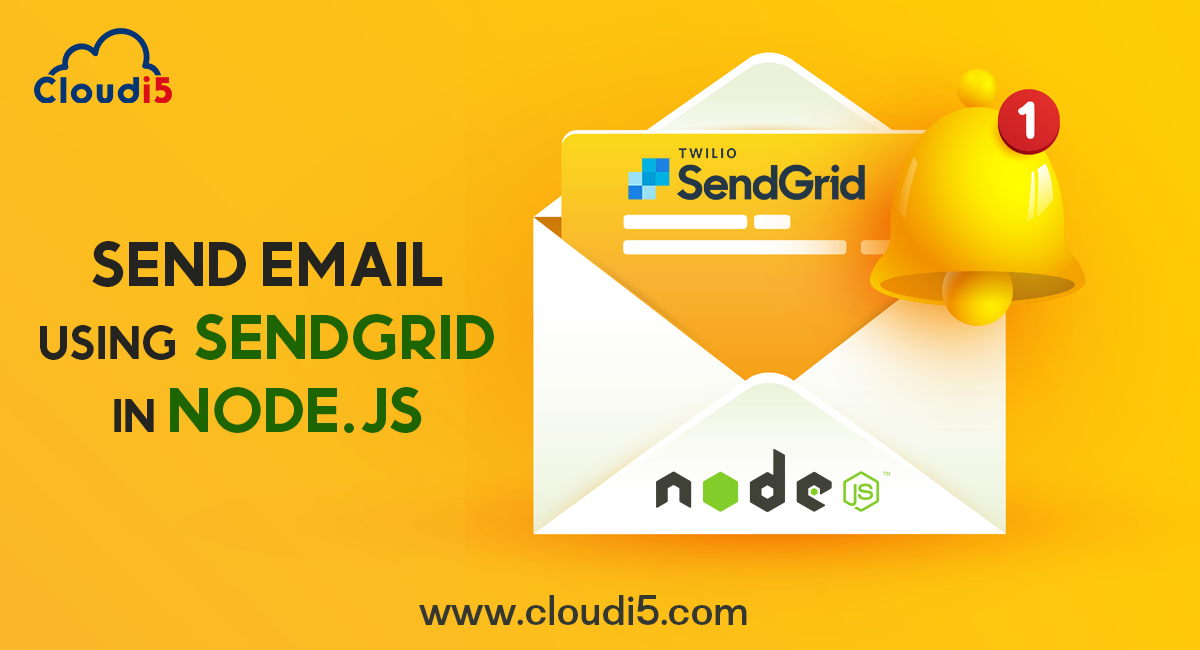
How To Set Up And Send Emails Using SendGrid In Node.Js App?
What is SendGrid?
SendGrid tops the industry standard of transactions and email space. When you send an email using SMTP, there are chances that the sent email can go into the spam folder or to the junk box.
To eliminate this problem, the primary way is to use SendGrid, a third-party SaaS application, to perform the tasks.
SendGrid is also the best way to visualize the sent and received emails. It also provides scalability, visibility, and efficiency to the users. It is a paid service provider ranging from 14k - 55k. The application also has free plans, which permit the organization to send a hundred emails daily. Additionally, it has features to view the analytics and a template creator.
Why use SendGrid to send emails with node.js?
SendGrid minimizes the errors that standard protocol like SMTP performs. You can also use some editors and tools to visualize the number of emails sent and received. It is highly efficient, scalable, and agile. SendGrid is a third-party application that will support more than 6 languages to integrate an application. The sent emails will not be present inside the junk or spam folder.
The next main advantage is for the Node.js development company. The benefits of using SendGrid API in a Node.js development company are minimizing the efforts and increasing the reliability of sending and receiving emails.
Now, let us see a tutorial on how to set up and send emails using SendGrid in NodeJs App. Before that, you need some preparation which includes:
- Awareness of JavaScript and NodeJS platforms.
- 'async/wait' syntax and working using JavaScript.
- You need to know the working of the 'node' command in the terminal.
- Additionally, awareness of Express.js
Let us move on to the actual steps.
1. The first step is registering yourself on the SendGrid platform and generating an API key. It is required to have an email address and a 16-digit password. Click create an account and complete filling in all the required information displayed.
2. As the next step, you must choose between 'Create a single sender' and 'Authenticate a domain'. Choose according to your requirements and then click create after giving your mail Ids and other related information.
3. Once you are done, the next step is to choose one between two options. 'Web API' or 'SMTP relay'. To use the API for your application, use the Web API option. Click the 'Choose' Button.
4. The next step is to choose a language you want to use to integrate with Web API. Choose 'Node.Js' from the options listed.
5. After choosing the language you want, the next step is to create an API key.
Make sure you are available with node.js versions 0.10, 0.12, or 4. After checking this generate an API key and name it. Once you get a green signal, the next step is to create an environment variable. After making it, install the package.
6. Design your NodeJs script with all the required components, functions, and, most importantly, the API key. After that, you can
7. Then, go to the end of the form and then check the box 'I have integrated the code above.' After this, also click the 'Verify Integration' button.
Once logged out, you must perform two-factor authentication to log back into the console.
Conclusion :
Thus, using SendGrid is the best way to increase your company's performance and efficiently use the Node.js application to perform tasks with a personalized API key.
Trusted By












Leave Comments