
Improving Website Load Times On Shared Hosting
If you’re just starting with your website, then it is advised to buy best shared hosting package because it is well-suited for small websites with low traffic. However, as an entry-level web hosting plan, it might not provide you with the same speed and efficiency as a cloud, VPS, or dedicated server.
A low website page speed is an extremely annoying thing that could prevent visitors from using your resources and can lead to financial loss and brand identity. However, that doesn’t indicate that you can’t get around to maximizing the speed of a website hosted on a shared server.
By improving the website load times, you can drive higher traffic and draw more qualified leads that can be transformed into loyal customers. Do you want to improve your website’s load time? Here are the step-by-step guidelines to bring it to fruition.
Understanding Website Speed Optimization
Web page speed optimization refers to a set of procedures with a view to achieving the quickest speed and efficiency for your website.
The most important website speed indicators are Time to First Byte (TTFB), First Contentful Paint (FCP), Largest Content Paint (LCP), and Page Load Time. To assure exceptional user satisfaction, the time to the first byte must be kept under 0.8 seconds, the first contentful paint must be kept under 1.8 seconds, the largest content paint under 2.5 seconds, and the page load time must be under 3 seconds.
Why is it Important to Optimize a Website's Speed?
Let’s find out how website speed optimization can influence important aspects of website success, like online visibility, scalability, ease of use, and conversions.
1. Online Visibility:
One of the major components that different search engines, like Google, take into account when ranking your websites is website speed. An underperforming website can provide a poor customer experience that results in low organic ranking in search results.
Since December 2017, Google has primarily started ranking responsive web pages; the same is true for desktop searches. The whole point of this decision is to punish websites that have poor performance and are unresponsive on all devices.
2. Ease of Use:
The usability of a website means the user-friendliness of your website. Amongst others, ease of use reflects on website speed and diligence to requests that have a direct impact on consumer loyalty.
A faster and more efficient website will lead to more satisfied users and an incredible user experience is a means of establishing a large user base and a solid brand image.
3. Scalability:
When your business starts to grow, an increasing number of customers start to visit your website. Optimized website speed makes sure that your e-store or other e-business will prosper. That means it can swiftly manage increasing traffic without affecting speed.
4. Conversion:
To increase customer conversion, you’re required to encourage them to carry out specific operations like purchasing your products or services, subscribing to newsletters, downloading useful content, or registering for webinars.
The faster page load times will result in increased conversions. According to a study, a page load time of 2 or less seconds leads to increased conversion rates. Just a 1-second delay can result in a 7% decrease in customer conversions.
Website Speed Optimization Techniques
Before optimizing the speed of your website, it is important to test your website’s speed. After knowing the speed, you can get started optimizing it. You can use plenty of different ways to increase the speed of your website, like:
1. Speed Up Web Page with Content Delivery Network (CDN)
CDN is a group of web servers placed throughout the world that deliver website content to visitors concerning their geographic positioning. When your website is hosted on a shared server, all requests from end users are sent to similar hardware.
Because of this, the time required to process each request increases. Moreover, the website load time increases when visitors are physically distant from the web server. CDN helps steer the visitors’ requests towards the nearest web server.
Because of this, the website content is sent to a visitor at a faster speed and the website also works faster. It could be a costlier technique, but at the same time, it is significantly effective for increasing the website’s load time.
2. Choose a Better Web Hosting Provider
Among the different types of web hosting services, like shared hosting, VPS and dedicated hosting, reseller hosting, and cloud hosting, the most widespread and cheapest option is shared web hosting.
However, it is crucial to select a fast and reliable web hosting provider to assure optimal performance. In a shared web hosting environment, you get to use a part of the CPU, storage space, and RAM along with other websites that are stored on the same server.
Due to this most important reason, shared web hosting isn’t as quick as dedicated or VPS servers.
3. Image Compression
Striking illustrations or mesmerizing images are always appealing to website visitors. The positive side is that lots of images and graphics on your website help increase user engagement.
But having said that, the downside is that these files are large in size, which slows down a website. Therefore, the best way is to compress the images using different tools like Image Optim, JPEGmini, or Kraken.
The entire process can be time-consuming, but its advantages make it worth the effort. The HTML responsive images and attributes can also be utilized to compress the images on the basis of the properties of the screen display.
4. Remove Unwanted Plugins
Every website has plugins. Since they help in adding particular functionalities to your website and are devised by third parties. Regrettably, the more plugins there are, the more the number of resources will be required to run them.
Because of this, the website runs at a slow speed, and security concerns can also arise. With time, the number of plugins also increases, whereas a certain number of them are not useful at all.
Thus, it is advised to check out all the plugins you’ve deployed and remove unwanted ones. First of all, run performance tests on your web page to know which ones are responsible for slowing down your website.
Also remember that the website’s speed doesn’t depend only on the number of plugins being installed but also on their quality. Therefore, try not to install plugins that need to load lots of scripts and styles or give rise to lots of database queries. The ideal solution is to utilize only the required plugins and make sure to keep them up to date.
5. Cut Down on JavaScript and CSS Files
If your website has a significant number of JavaScript and CSS files, it can result in hundreds of HTTP requests when end users want to access specific pages. These user requests are treated one by one by the user’s browser, which slows down the website’s work.
Therefore, the perfect solution to speeding up your website is to cut down on the JavaScript and CSS files. You can also try grouping all JavaScript files into one and doing so as well with the CSS files.
It’ll minimize the total count of HTTP requests. Using different tools, you can instantly reduce HTML, CSS, and JavaScript files, like Script Minifier or Grunt.
6. Use Caching
In cases where lots of end users are accessing the web page simultaneously, web servers start working slowly and require extra time to transfer the web page to every user. Website caching is the technique of saving the existing version of your website on the web hosting server and delivering its version up till the website is updated.
In other words, you can say that caching is the process of saving copies of website files in a cache, thereby allowing users to easily access the cached web content. Methods for website caching are based on the platform on which your website is developed.
For instance, if you’re having a WordPress website, you can use any of these plugins: W3 Total Cache or W3 Super Cache.
7. Install Gzip File Compression
It is a cutting-edge feature for compressing files that is harnessed by over half of websites. This feature helps decrease the amount of data delivered over the web by 70%, thus helping to increase your website’s speed. GZIP compression does it by minimizing the content of HTTP requests and responses before delivering them to the visitor’s browser.
8. Database Optimization in CMS
Optimizing a database is another efficient method to maximize a website’s performance. If you’ve got a CMS bundled with complicated plugins, then the size of databases increases, and your website starts to work at a slower rate. Each CMS, like WordPress, Drupal, and Joomla, needs its own optimization techniques.
9. Scale Down the Use of Web Fonts
Web fonts are common in web design, but they result in adding extra HTTP requests to outside sources, which harms the page rendering speed. So as to minimize the size of web font, make use of modern web font formats (WOFF2) and use only the required character sets and font styles.
10. Minimize redirects
Website redirections generate extra HTTP requests that can negatively harm website performance. Therefore, it is advised to minimize their number or delete them completely. The first step is to identify all the redirections on your website. Then check whether they suffice a useful purpose and retain only the important ones.
Optimize your website load times with MilesWeb’s shared hosting
Looking to speed up your website on shared hosting? Then opting for the cheapest hosting plan in India, like MilesWeb, is the ideal solution. It is obvious because MilesWeb’s servers are located in 32+ geographical locations, offering increased server response time, organic rankings, and revenue.
Their shared hosting plan is perfect for all types of websites, including WordPress. You can transfer your website to MilesWeb free of charge with complete assistance. The best part about hosting your website with MilesWeb is that the plan starts at $1 per month and provides increased speed and performance, like a pro!
Conclusion
Website speed is important to assure a higher ranking on the search engine result pages as well as to retain your customers. If your website is hosted on a shared hosting server and it isn’t as fast as it ought to be, promisingly, the best techniques shared above can serve the purpose.
Are you serious about establishing your online presence and improving your website load times on shared hosting? Contact us today!

Trusted By








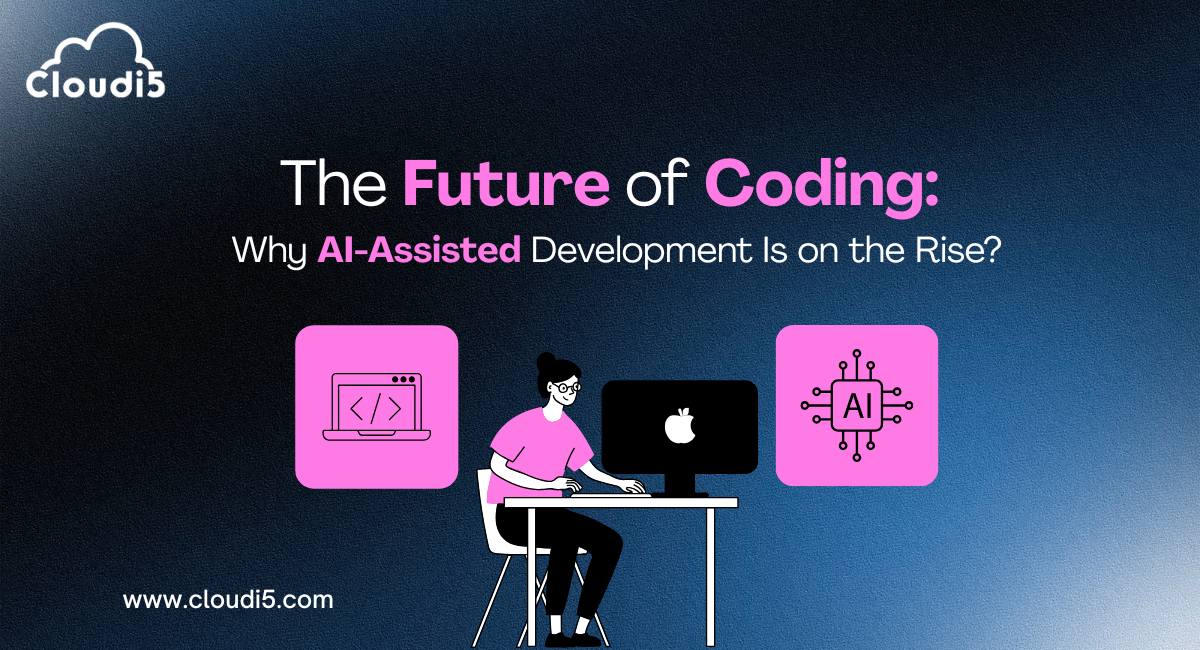



Leave Comments