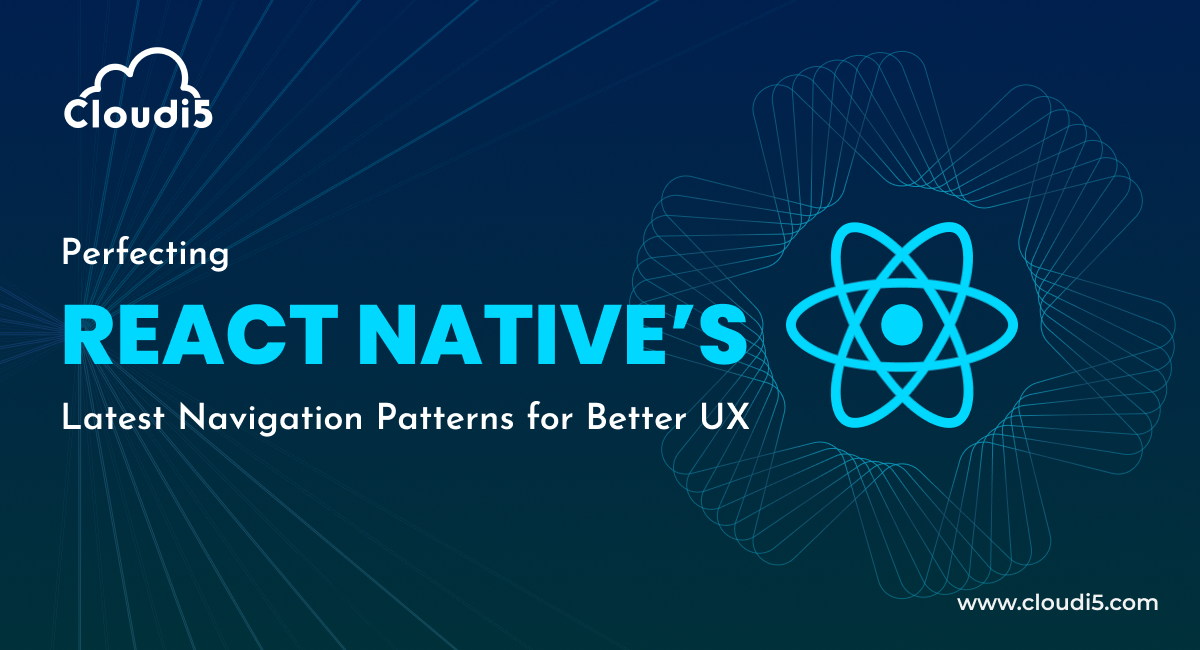
React Native UX Design Principles
Welcome to the Future of Navigation
React Native has revolutionized mobile app development by allowing developers to build cross-platform apps with a single codebase. However, to ensure a smooth user experience (UX), it's crucial to master the latest navigation patterns.
Here’s how you can perfect these patterns for better UX:
Getting Started with React Native Navigation for UX
Setting up navigation in your React Native for iOS and Android app is crucial for creating a great user experience (UX). Here’s a simple guide to help React Native for beginners get started with React Native UX design
Understand Navigation Types:
- Stack Navigation: Moves between screens like stacking cards, allowing easy back navigation.
- Tab Navigation: Uses tabs at the top or bottom to switch between sections.
- Drawer Navigation: Opens a hidden side menu for extra options without cluttering the main screen.
Set Up Navigation:
- Install Packages: Run npm install @react-navigation/native and any other needed packages for stack and tab navigation.
- Configure Your App: Import and set up navigation in your main file, usually App.js.
Create Screens and Navigators:
- Define Screens: Make separate components for each screen, like HomeScreen and ProfileScreen.
- Set Up Navigators: Choose the right navigator (Stack, Tab, or Drawer) to handle screen transitions.
Implement and Test:
- Add Navigation: Use the navigation prop to link screens and ensure smooth transitions.
- Test and Refine: Check that transitions are smooth and adjust based on feedback.
Test for Smooth UX:
- Check Transitions: Make sure the transitions between screens are smooth and intuitive.
- Refine as Needed: Adjust your navigation setup based on user feedback to enhance the overall experience.
This will help you create effective and user-friendly navigation for your React Native for iOS and Android app, ensuring a seamless experience even for React Native beginners..
Hot New Navigation Trends for React Native UX
Staying updated on the latest trends in React Native UX design is essential for any developer, from React Native for beginners to seasoned pros. Here are some of the hottest trends
- Gesture-Based Navigation: Use swipes and taps instead of buttons for a smoother experience.
- Voice-Activated Navigation: Let users control the app with voice commands for hands-free access.
- AI-Powered Navigation: Personalize navigation based on user behavior for quicker access to needed features.
- Bottom Navigation Bars: Place key navigation options at the bottom for easy access, especially on large screens.
- Adaptive Navigation: Adjust navigation based on the user’s current context for a more relevant experience.
- Dynamic Menus: Change menu options based on user preferences to reduce clutter.
- Augmented Reality (AR) Navigation: Use AR for interactive and immersive navigation experiences.
- Multi-Device Syncing: Sync navigation settings across devices for a consistent experience.
- Minimalist Navigation: Simplify navigation with clean, straightforward elements.
- Contextual Navigation: Show relevant navigation options based on what the user is currently doing.
These trends can help you design React Native apps that are intuitive and user-friendly.
Proven Techniques for Faster Navigation
To speed up navigation in React Native for iOS and Android and improve user experience, focus on making the navigation as direct as possible. This means organizing your app so users can reach their destination with fewer steps—a core principle in React Native UX design.Use lazy loading to only load screens when needed, which helps the app run faster. Keep animations simple to avoid slowing down transitions, and streamline navigation paths to make everything quicker and more efficient. These techniques are invaluable for React Native beginners looking to optimize their apps.
How to Debug and Fine-Tune Your Setup
When it comes to debugging and fine-tuning your setup, start by testing each screen transition to spot any delays or glitches. Use tools to identify any problems in your code that might be causing slowdowns. Listen to user feedback to find areas where navigation could be smoother. After fixing any issues, test again to ensure everything works well. Regularly refining your setup will keep your app fast, responsive, and easy to navigate.
Case Studies of Innovative Navigation Solutions
Dynamic Navigation Menus: React Native UX design helps overcome complex, cluttered menus by enabling flexible, responsive designs that adapt to user needs, leading to smoother transitions and better feature access.
Contextual Navigation Paths: React Native for iOS and Android facilitates context-aware navigation, such as adjusting menus based on recent searches, making it easier for users to find what they need.
Seamless Transitions and Animations: React Native UX design enables smooth, visually appealing transitions and animations, reducing disorientation and enhancing user orientation.
Personalized Navigation Experiences: React Native tutorials often highlight how React Native allows for personalized navigation paths based on user behavior, such as highlighting frequently visited locations or suggesting new routes.
Integration with Advanced Technologies: React Native for beginners can easily integrate advanced features like voice commands and augmented reality into their projects, thanks to the framework’s flexibility..
Conclusion
By mastering these React Native UX design principles and considering Cloudi5 Technologies, you’ll craft React Native for iOS and Android apps that not only look impressive but also provide outstanding user experiences. Take your app to the next level with intuitive navigation, captivating visuals, and smooth interactions that truly engage users. Whether you're just getting started or are a seasoned developer, these strategies will help you build apps that stand out in the competitive app market.
Trusted By








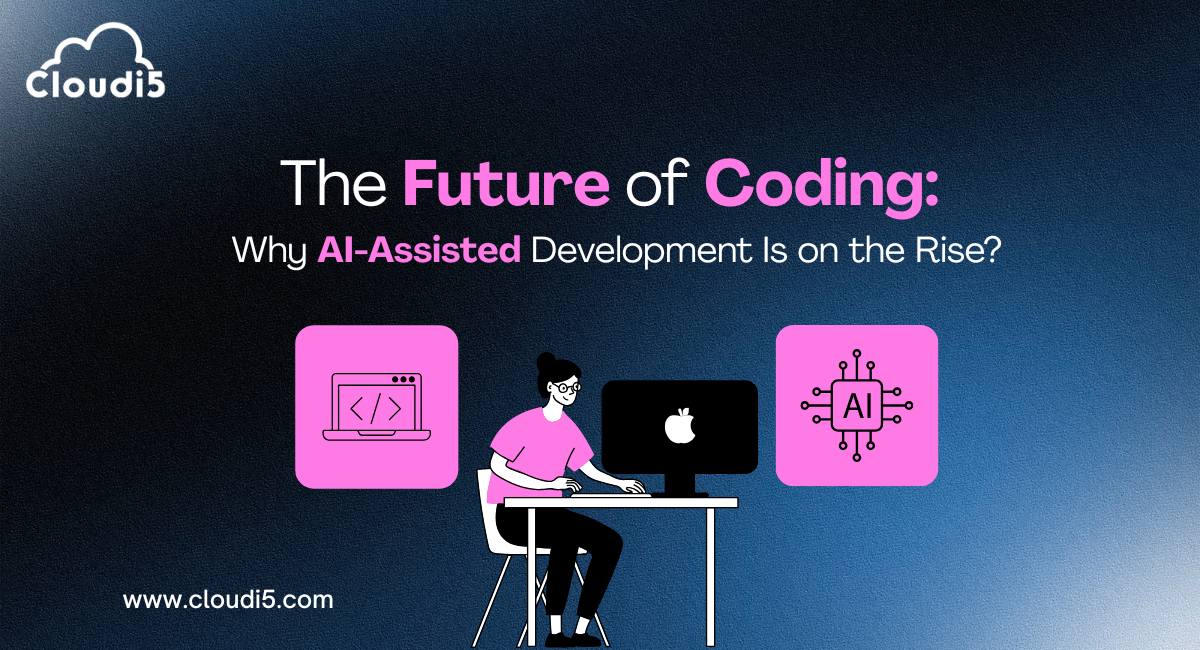



Leave Comments